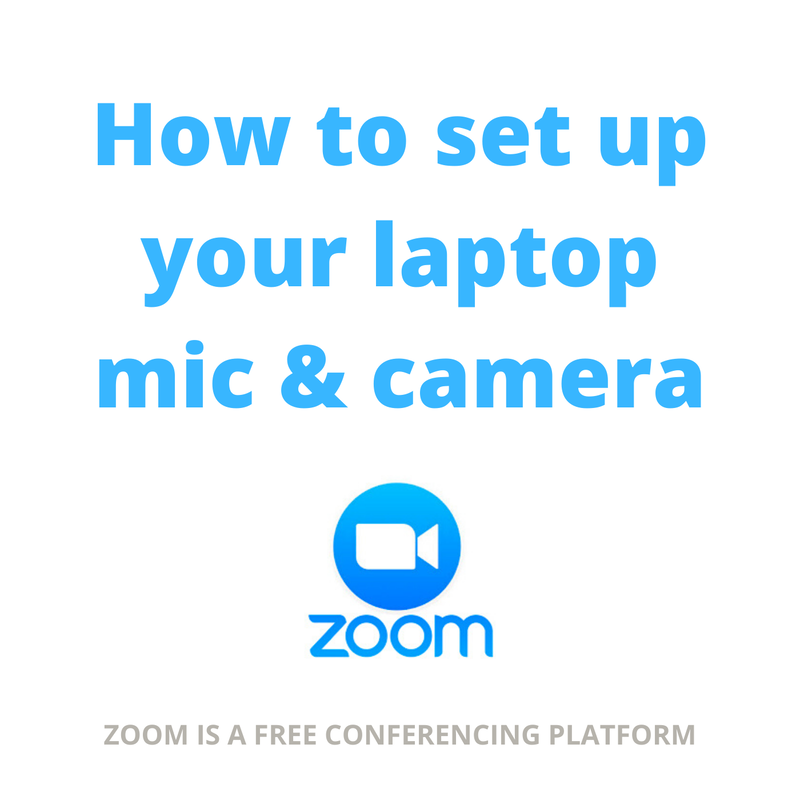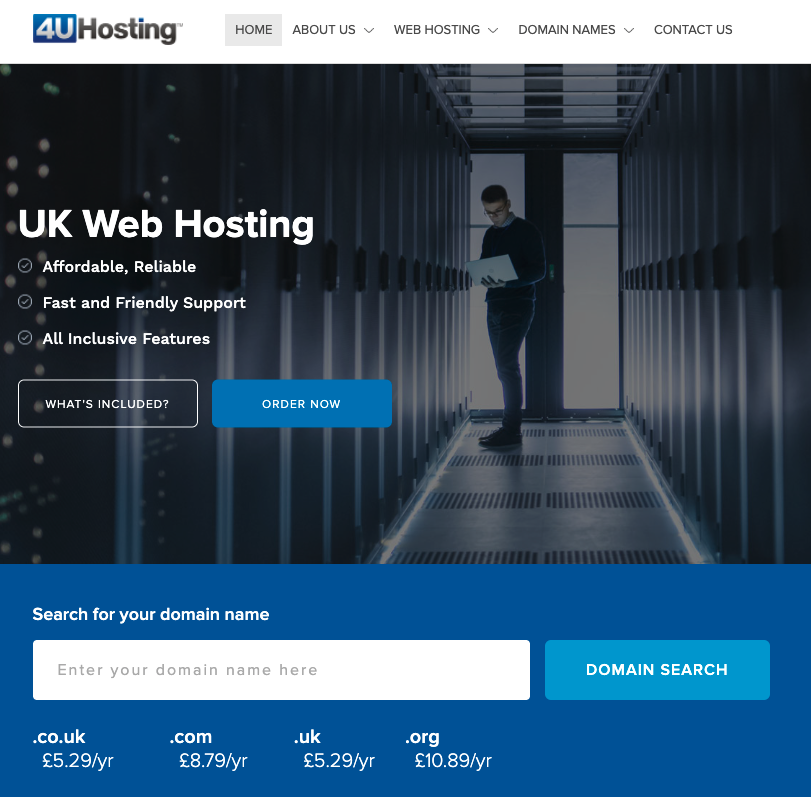Shrawley.org.uk | The website for the hamlet of Shrawley in Worcestershire
Menu
It's a good idea to make sure you have already downloaded the zoom ™ app on your phone, tablet of laptop BEFORE the meetings you want to attend. That way you can make sure you have a working mic, camera, etc. Of course, you can choose to turn off the camera if you're shy, or mute the mic as and when desired.
Several people from the community have volunteered to host various groups. To join one of these regular meetings, you just need to click on the links above. A link will be sent to you. Keep that link safe (maybe add it as a bookmark to your browser). Then, at the appropriate time, click the link and you'll go the meeting. Simple. You can use zoom without the software (just using a widget that you add to your web browser (such as chrome), but I'd recommend you download the free Zoom ™ app for the best experience.
Several people from the community have volunteered to host various groups. To join one of these regular meetings, you just need to click on the links above. A link will be sent to you. Keep that link safe (maybe add it as a bookmark to your browser). Then, at the appropriate time, click the link and you'll go the meeting. Simple. You can use zoom without the software (just using a widget that you add to your web browser (such as chrome), but I'd recommend you download the free Zoom ™ app for the best experience.
If you are on an iPhone, iPad or Android device, head to the app store and download “Zoom Cloud Meetings” If you are on a laptop you can just skip to the next step.
Our meeting invite will have a link to click that starts “https://zoom.us...”
Find the device you want to use (i.e. your laptop of phone) and click on the link and it will take you straight to our meeting.
We recommend you do this in advance to get comfortable with the process - it will work any time, we just won’t be on the other end yet! If you have headphones that will attach to your tablet or laptop, it will improve the call quality. This isn’t essential, but can be helpful!
Does your headset have a microphone? Even better! Zoom have a video guide available at the following link:
Our meeting invite will have a link to click that starts “https://zoom.us...”
Find the device you want to use (i.e. your laptop of phone) and click on the link and it will take you straight to our meeting.
We recommend you do this in advance to get comfortable with the process - it will work any time, we just won’t be on the other end yet! If you have headphones that will attach to your tablet or laptop, it will improve the call quality. This isn’t essential, but can be helpful!
Does your headset have a microphone? Even better! Zoom have a video guide available at the following link:
|
INSTRUCTIONS TO START
1.) Get the zoom app and open a free account 2.) Then open the app 3.) Click the Link 4.) Check it all works 5.) Use Headphones for better quality (but it works fine without) 6.) Want a video guide? Here are a few....
|
All about Zoom | For beginners
|
|
Shrawley Residents | Register on our Mailing List here
|